EDITOR'S NOTE: Read the User Agreement very carefully. It appears that Google will have worldwide rights to all documents put in Google Drive. The competitors do not do this. Although they are not free.
Today, we’re introducing Google Drive—a place where you can create, share, collaborate, and keep all of your stuff. Whether you’re working with a friend on a joint research project, planning a wedding with your fiancé or tracking a budget with roommates, you can do it in Drive. You can upload and access all of your files, including videos, photos, Google Docs, PDFs and beyond.
With Google Drive, you can:
- Create and collaborate. Google Docs is built right into Google Drive, so you can work with others in real time on documents, spreadsheets and presentations. Once you choose to share content with others, you can add and reply to comments on anything (PDF, image, video file, etc.) and receive notifications when other people comment on shared items.
- Store everything safely and access it anywhere (especially while on the go). All your stuff is just... there. You can access your stuff from anywhere—on the web, in your home, at the office, while running errands and from all of your devices. You can install Drive on your Mac or PC and can download the Drive app to your Android phone or tablet. We’re also working hard on a Drive app for your iOS devices. And regardless of platform, blind users can access Drive with a screen reader.
- Search everything. Search by keyword and filter by file type, owner and more. Drive can even recognize text in scanned documents using Optical Character Recognition (OCR) technology. Let’s say you upload a scanned image of an old newspaper clipping. You can search for a word from the text of the actual article. We also use image recognition so that if you drag and drop photos from your Grand Canyon trip into Drive, you can later search for [grand canyon] and photos of its gorges should pop up. This technology is still in its early stages, and we expect it to get better over time.
You can get started with 5GB of storage for free—that’s enough to store the high-res photos of your trip to the Mt. Everest, scanned copies of your grandparents’ love letters or a career’s worth of business proposals, and still have space for the novel you’re working on. You can choose to upgrade to 25GB for $2.49/month, 100GB for $4.99/month or even 1TB for $49.99/month. When you upgrade to a paid account, your Gmail account storage will also expand to 25GB.
Drive is built to work seamlessly with your overall Google experience. You can attach photos from Drive to posts in Google+, and soon you’ll be able to attach stuff from Drive directly to emails in Gmail. Drive is also an open platform, so we’re working with many third-party developers so you can do things like send faxes, edit videos and create website mockups directly from Drive. To install these apps, visit the Chrome Web Store—and look out for even more useful apps in the future.
This is just the beginning for Google Drive; there’s a lot more to come.
This is just the beginning for Google Drive; there’s a lot more to come.
Google Drive. Keep everything. Share anything.
Access everywhere.
Google Drive is everywhere you are—on the web, in your home, at the office and on the go. So wherever you are, your stuff is just...there. Ready to go, ready to share. Get started with 5 GB free.
Google Drive is available for:
- PC and Mac
- iPhone and iPad (coming soon)
- Android devices
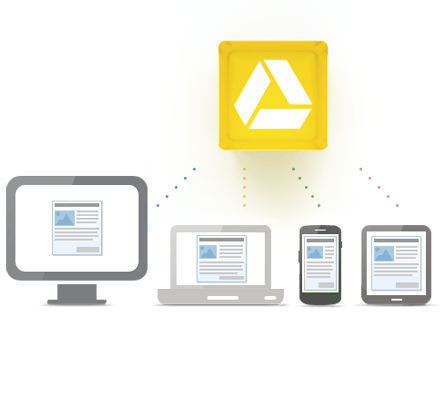
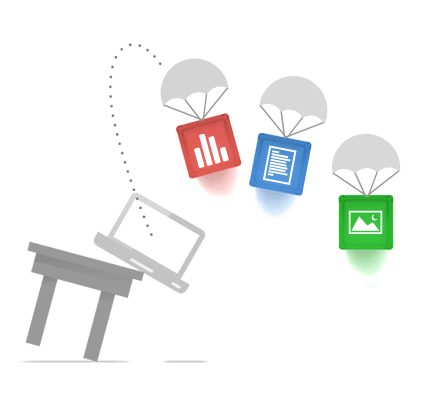
Store your files in a safe place.
Things happen. Your phone goes for a swim. Your laptop takes an infinite snooze. No matter what happens to your devices, your files are safely stored in Google Drive.
Go beyond storage. Collaborate.
Google Drive lets you do more than just store your files. Share files with exactly who you want and edit them together, from any device.
Google Drive gives you instant access to Google Docs, a suite of editing tools that makes working together better—even when your teammates are miles away.
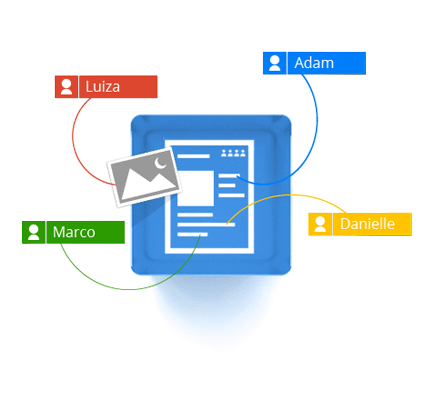
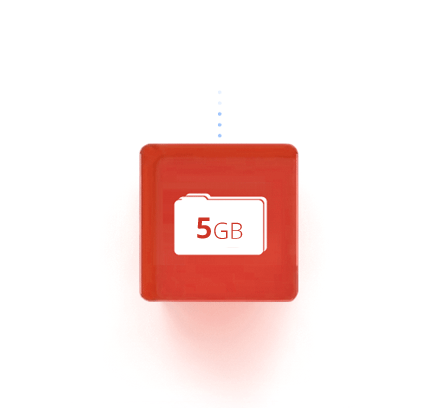 Free
FreeGet 5 GB for free.
Get started with 5 GB of free space. Upgrade to 25 GB for less than $2.50 a month, and you can store practically everything for next to nothing.
Create & collaborate.
In Google Drive, you can create new documents, spreadsheets and presentations instantly. Work together at the same time, on the same doc, and see changes as they appear.


Work better with the products you use everyday.
Gmail
Say goodbye to bulky email attachments. Send a link from Google Drive in Gmail and everyone has the same file, same version—automatically.
Say goodbye to bulky email attachments. Send a link from Google Drive in Gmail and everyone has the same file, same version—automatically.
Google+
Your videos and pictures in Google Drive are instantly available in Google+, so you’re never more than one click away from sharing with your circles.
Your videos and pictures in Google Drive are instantly available in Google+, so you’re never more than one click away from sharing with your circles.
Powerful search.
Google Drive helps you get to your files faster. Search for content by keyword and filter by file type, owner and more. Google Drive can even recognize objects in your images and text in scanned documents.

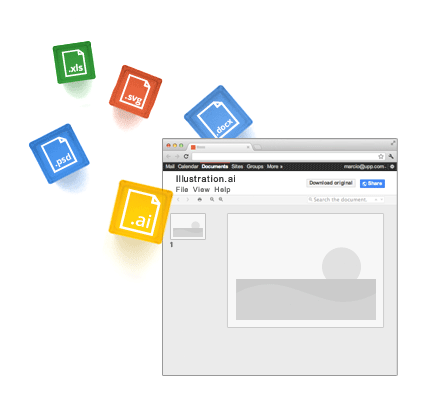
View anything.
Open over 30 file types right in your browser—including HD video, Adobe Illustrator and Photoshop—even if you don’t have the program installed on your computer.
Google Drive with your favorite apps.
Create, open and share files from a variety of apps directly in Google Drive.
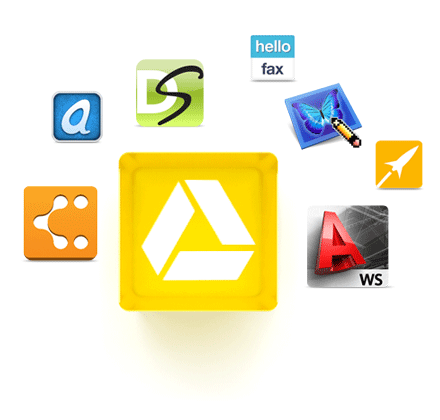
Share the way you want.
You can share files or folders with anyone, and choose whether they can view, edit or comment on your stuff.
Start a discussion.
Create and reply to comments to get feedback and make files more collaborative.

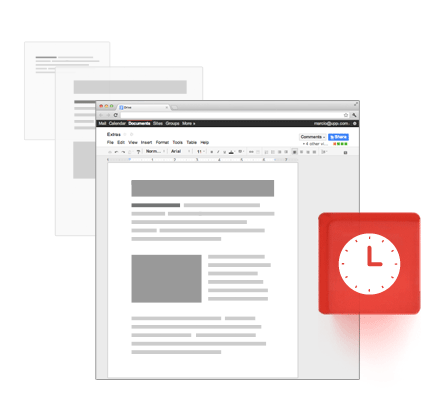
Go back in time.
Google Drive tracks every change you make—so when you hit the save button, a new revision is saved. You can look back as far as 30 days automatically, or choose a revision to save forever.


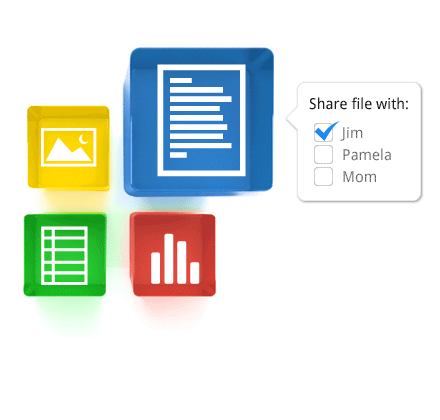
No comments:
Post a Comment